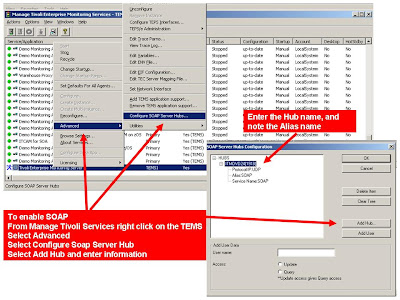
To get started using Tivoli Monitoring Web Services you first need to configure the Tivoli Monitoring infrastructure to enable Web Services (SOAP) support. Don't assume that this option has been enabled by default.
In the example I have shown, here we see how to enable the ITM infrastructure for SOAP in a Windows environment. From the Manage Tivoli Services window, right click on the Tivoli Enterprise Monitoring Server (TEMS) entry, and then select the 'Advanced' option followed by the 'Configure Soap Server Hub' option from the pop up menus in Windows. You will then get a pop up window where you can enter the information on the SOAP configuration. Here you will enter information such as the Hub name, location, and IP port number. Note such things as the Alias name, you will need that for the IBM provided methods that I will demonstrate on later posts.
Once you enter the required information, be aware that Manage Tivoli Services will want to re-cycle the TEMS, so do this at a time where that is acceptable.




No comments:
Post a Comment
Note: Only a member of this blog may post a comment.