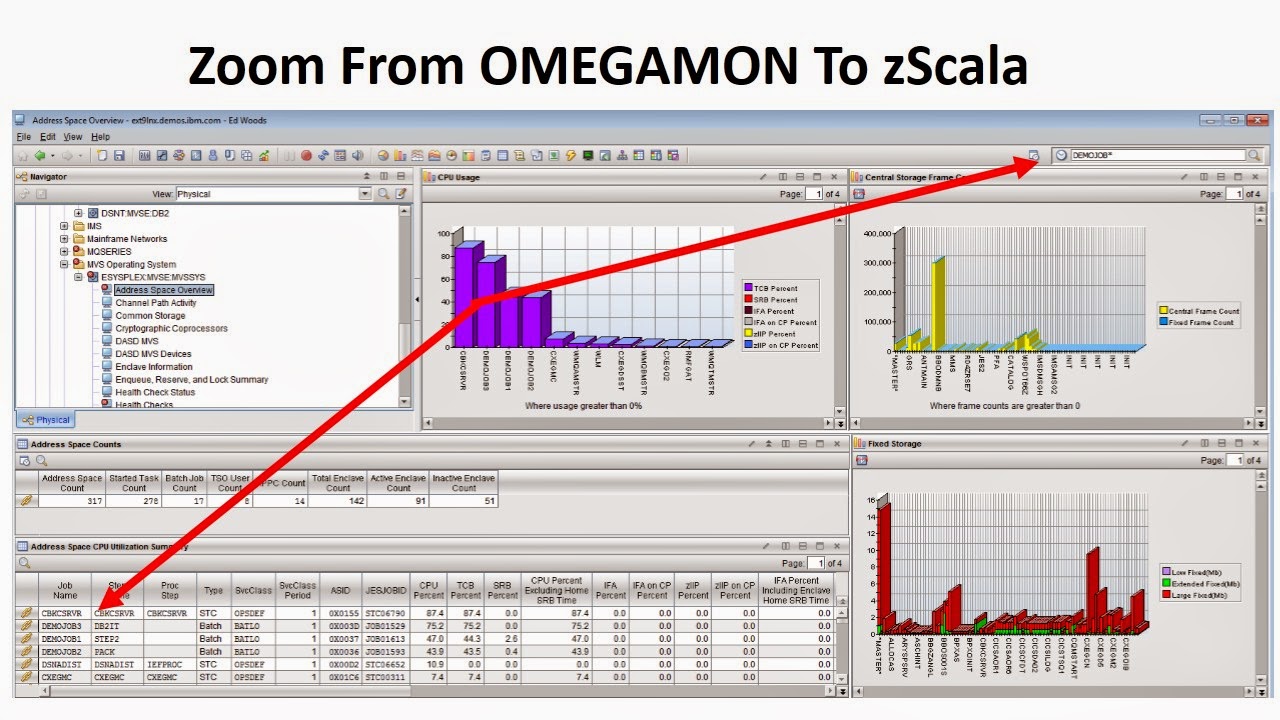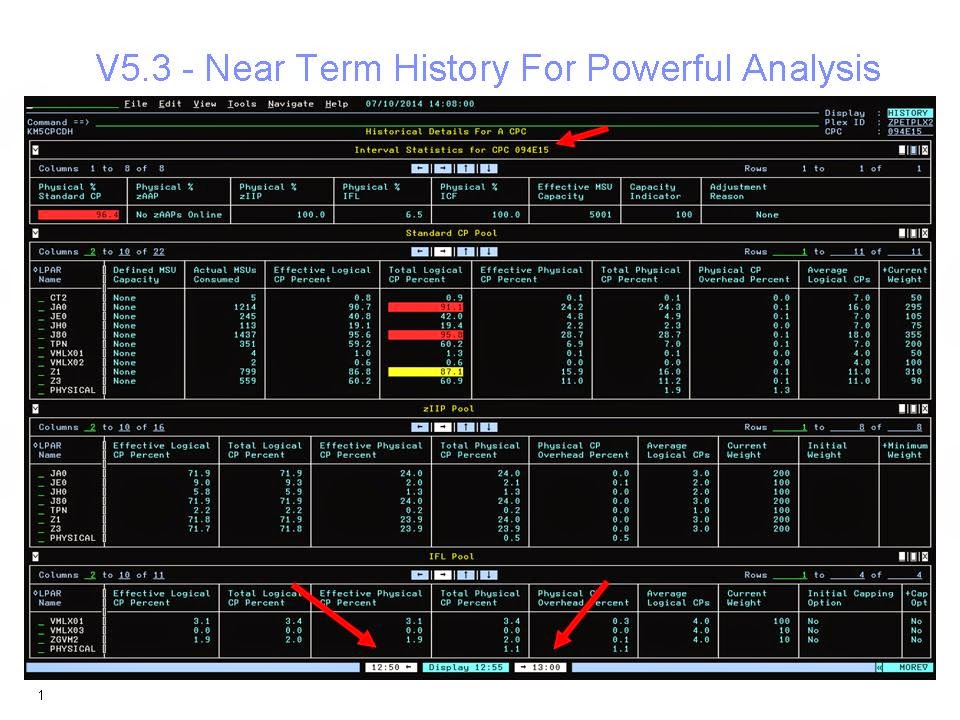I've had several people request I get my blog effort back on track, so I've decided to reconstitute TivoliWithAz under a new name IBMzManage.
The Tivoli name is gone but not forgotten. I decided to start anew with a new blog and a new name. here's a link to my new blog:
http://ibmzmanage.blogspot.com/
Tuesday, April 4, 2017
Wednesday, February 11, 2015
OMEGAMON integration with zScala
I've posted before about SmartCloud Analytics Log Analysis for System z (zScala) and its capabilities. If you are not familiar with zScala, the tool provides you with the ability to search and analyze z/OS logs (and logs from other sources), looking for key messages and issues embedded within.
There is now an integration facility between the Tivoli Portal (TEP) interface of OMEGAMON and zScala. What this means is that if you are looking at an OMEGAMON monitoring display, and need to see console log messages for problem analysis, you now have an easy mechanism to do so.
Here is an example. From the TEP you can look at z/OS activity, such as Address Space monitoring. From this display if you want to look for relevant messages for a given address space, you can pass that information and click to see the messages.
In the above example we are looking at batch jobs, including DEMOJOB1, etc. To see any messages coming out of DEMOJOB1, you enter the information in the upper right field, and click to see the messages as retrieved from zScala. You see the messages below.
There is now an integration facility between the Tivoli Portal (TEP) interface of OMEGAMON and zScala. What this means is that if you are looking at an OMEGAMON monitoring display, and need to see console log messages for problem analysis, you now have an easy mechanism to do so.
Here is an example. From the TEP you can look at z/OS activity, such as Address Space monitoring. From this display if you want to look for relevant messages for a given address space, you can pass that information and click to see the messages.
In the above example we are looking at batch jobs, including DEMOJOB1, etc. To see any messages coming out of DEMOJOB1, you enter the information in the upper right field, and click to see the messages as retrieved from zScala. You see the messages below.
Wednesday, January 21, 2015
Learn more about IBM z13. Come to an event near you...
In the next two months there will be a series of events you can attend to learn more about the IBM z13. Cities include Toronto, Boston, Atlanta, Denver, Charlotte, Detroit (Livonia), Dallas, Hartford,
Phoenix, Chicago, Raleigh, Cleveland, Jacksonville, St. Louis (Clayton), Philadelphia, Cincinnati,
Kansas City, Rochester, New Jersey (Hackensack), Minneapolis, Long Beach, Little Rock and Omaha.
If you are interested in attending, here's a link:
https://www-950.ibm.com/events/wwe/grp/grp017.nsf/v17_events?openform&lp=redefiningdigitalbusinessznextroadshow2015&locale=en_US
Phoenix, Chicago, Raleigh, Cleveland, Jacksonville, St. Louis (Clayton), Philadelphia, Cincinnati,
Kansas City, Rochester, New Jersey (Hackensack), Minneapolis, Long Beach, Little Rock and Omaha.
If you are interested in attending, here's a link:
https://www-950.ibm.com/events/wwe/grp/grp017.nsf/v17_events?openform&lp=redefiningdigitalbusinessznextroadshow2015&locale=en_US
Sunday, January 18, 2015
Links to z13 Redbooks
I've always been a big fan of IBM Red Books. Back in the good old days when I worked as a Sysprog, the Red Books were always my favorites. Whenever we got something new in to install, the first thing I would do would be to grab up the relevant Red Books and scan through them cover to cover.
A few years back, when I first started working for IBM, I had the chance to contribute to a Red Book. It was a fun and educational process (and intense too).
Here are the links for some relevant z13 Red Books. Enjoy:
This is the z13 Redbooks landing page with a list of all our Redbooks deliverables with links:
http://w3.itso.ibm.com/itsoapps/redbooks.nsf/pages/z13?Open
Here's the full list of the deliverables (Redbooks, Redpapers, and PoVs).
Learn
IBM z13 Technical Introduction, SG24-8250
http://www.redbooks.ibm.com/Redbooks.nsf/RedpieceAbstracts/sg248250.html?Open
Securing your Mobile Mainframe, REDP-5176
http://www.redbooks.ibm.com/abstracts/redp5176.html?Open
z Systems Simultaneous Multithreading Revolution, REDP-5144
http://www.redbooks.ibm.com/abstracts/redp5144.html?Open
SIMD Business Analytics Acceleration on z Systems, REDP-5145
http://www.redbooks.ibm.com/abstracts/redp5145.html?Open
Enhancing Value to Existing and Future Workloads with IBM z13, REDP-5135
http://www.redbooks.ibm.com/abstracts/redp5135.html?Open
z/OS Infrastructure Optimization using Large Memory, REDP-5146
http://www.redbooks.ibm.com/abstracts/redp5146.html?Open
Adopt
IBM z13 Technical Guide, SG24-8251
http://www.redbooks.ibm.com/Redbooks.nsf/RedpieceAbstracts/sg248251.html?Open
IBM z Systems Connectivity Handbook, SG24-5444
http://www.redbooks.ibm.com/Redbooks.nsf/RedpieceAbstracts/sg245444.html?Open
Get More Out of Your IT Infrastructure With IBM z13 I/O Enhancements, REDP-5134
http://www.redbooks.ibm.com/abstracts/redp5134.html?Open
Deploy
IBM z13 Configuration Setup, SG24-8260
http://www.redbooks.ibm.com/Redbooks.nsf/RedpieceAbstracts/sg248260.html?Open
IBM z Systems Functional Matrix, REDP-5157
http://www.redbooks.ibm.com/abstracts/redp5157.html?Open
TIPS docs
Reliable Analytics by Using IBM z13 , TIPS1259 http://www.redbooks.ibm.com/abstracts/tips1259.html?Open
Ultimate Security with the IBM z13, TIPS1257 http://www.redbooks.ibm.com/abstracts/tips1257.html?Open
IBM z13 for Cloud, TIPS1262 http://www.redbooks.ibm.com/abstracts/tips1262.html?Open
IBM z13 for Mobile Applications, TIPS1260 http://www.redbooks.ibm.com/abstracts/tips1260.html?Open
A few years back, when I first started working for IBM, I had the chance to contribute to a Red Book. It was a fun and educational process (and intense too).
Here are the links for some relevant z13 Red Books. Enjoy:
This is the z13 Redbooks landing page with a list of all our Redbooks deliverables with links:
http://w3.itso.ibm.com/itsoapps/redbooks.nsf/pages/z13?Open
Here's the full list of the deliverables (Redbooks, Redpapers, and PoVs).
Learn
IBM z13 Technical Introduction, SG24-8250
http://www.redbooks.ibm.com/Redbooks.nsf/RedpieceAbstracts/sg248250.html?Open
Securing your Mobile Mainframe, REDP-5176
http://www.redbooks.ibm.com/abstracts/redp5176.html?Open
z Systems Simultaneous Multithreading Revolution, REDP-5144
http://www.redbooks.ibm.com/abstracts/redp5144.html?Open
SIMD Business Analytics Acceleration on z Systems, REDP-5145
http://www.redbooks.ibm.com/abstracts/redp5145.html?Open
Enhancing Value to Existing and Future Workloads with IBM z13, REDP-5135
http://www.redbooks.ibm.com/abstracts/redp5135.html?Open
z/OS Infrastructure Optimization using Large Memory, REDP-5146
http://www.redbooks.ibm.com/abstracts/redp5146.html?Open
Adopt
IBM z13 Technical Guide, SG24-8251
http://www.redbooks.ibm.com/Redbooks.nsf/RedpieceAbstracts/sg248251.html?Open
IBM z Systems Connectivity Handbook, SG24-5444
http://www.redbooks.ibm.com/Redbooks.nsf/RedpieceAbstracts/sg245444.html?Open
Get More Out of Your IT Infrastructure With IBM z13 I/O Enhancements, REDP-5134
http://www.redbooks.ibm.com/abstracts/redp5134.html?Open
Deploy
IBM z13 Configuration Setup, SG24-8260
http://www.redbooks.ibm.com/Redbooks.nsf/RedpieceAbstracts/sg248260.html?Open
IBM z Systems Functional Matrix, REDP-5157
http://www.redbooks.ibm.com/abstracts/redp5157.html?Open
TIPS docs
Reliable Analytics by Using IBM z13 , TIPS1259 http://www.redbooks.ibm.com/abstracts/tips1259.html?Open
Ultimate Security with the IBM z13, TIPS1257 http://www.redbooks.ibm.com/abstracts/tips1257.html?Open
IBM z13 for Cloud, TIPS1262 http://www.redbooks.ibm.com/abstracts/tips1262.html?Open
IBM z13 for Mobile Applications, TIPS1260 http://www.redbooks.ibm.com/abstracts/tips1260.html?Open
Thursday, January 15, 2015
It's a new year and a new mainframe!
Well, it's a new year and a new mainframe! I've been on hiatus from tivoliwithaz for a while, but now seems like a good time to get the ball rolling again. A new mainframe, new OMEGAMONs, more new OMEGAMONs coming, new technologies (hint - keep looking at things like Analytics). 2015 promises to be a fun year, and we will have a lot to talk about.
As part of my New Years resolution for 2015 I will be updating the look and layout of the blog (who knows, I might even update my picture). I know the links need to be updated, and the good news is there is a lot of new content to add.
Now for the what's new, the IBM z13 mainframe. What is the z13? "The z13 is the world's fastest, most scalable and secure enterprise system. The z13 delivers real-time information enabling faster insight from data that can help you make timely business decisions. These capabilities are delivered with unmatched security and reliability". How about support for up to 10TB of memory, support for up to 141 IFLs to run Linux, and support for up to 85 LPARs.
Here's a link for more information on the z13:
http://www-03.ibm.com/press/us/en/pressrelease/45808.wss
As part of my New Years resolution for 2015 I will be updating the look and layout of the blog (who knows, I might even update my picture). I know the links need to be updated, and the good news is there is a lot of new content to add.
Now for the what's new, the IBM z13 mainframe. What is the z13? "The z13 is the world's fastest, most scalable and secure enterprise system. The z13 delivers real-time information enabling faster insight from data that can help you make timely business decisions. These capabilities are delivered with unmatched security and reliability". How about support for up to 10TB of memory, support for up to 141 IFLs to run Linux, and support for up to 85 LPARs.
Here's a link for more information on the z13:
http://www-03.ibm.com/press/us/en/pressrelease/45808.wss
Wednesday, September 3, 2014
Attend a webcast on what's new with OMEGAMON V5
There's a webcast tomorrow, September 4th, on "What's new with IBM OMEGAMON V5 monitoring and management".
The topics to be covered include:
- Additional historical information and problem-solving scenarios with the e3270ui
- Improvements to installation and configuration usability
- Single view of a workload that may have services across multiple components of System z
The speaker is Kevin Hosozawa, OMEGAMON Product Manager. The event will happen at 11 AM Eastern Time.
Start learning what's new and what's coming with OMEGAMON V5.
If you are interested in attending, here is a link:
http://ibm.co/1y1Ptm2
The topics to be covered include:
- Additional historical information and problem-solving scenarios with the e3270ui
- Improvements to installation and configuration usability
- Single view of a workload that may have services across multiple components of System z
The speaker is Kevin Hosozawa, OMEGAMON Product Manager. The event will happen at 11 AM Eastern Time.
Start learning what's new and what's coming with OMEGAMON V5.
If you are interested in attending, here is a link:
http://ibm.co/1y1Ptm2
Tuesday, August 26, 2014
V5.30 Integrates history and real time into a consolidated interface
As I mentioned in an earlier post, OMEGAMON V5.30 integrates historical data very seamlessly into the real time monitoring interface. The ability to show history detail within the e3270ui is one of the key deliverables of V5.30.
The following is an example. Here you see detailed history information for z/OS CPC level history. Note now the appearance at the bottom of the display of push buttons to navigate back and forth through the history data.
The following is an example. Here you see detailed history information for z/OS CPC level history. Note now the appearance at the bottom of the display of push buttons to navigate back and forth through the history data.
Thursday, August 14, 2014
Share conference last week
The Share conference took place last week in Pittsburgh. The focus at Share was on many topics including Cloud, Analytics, and the latest on z/OS 2.1.
There were several sessions on OMEGAMON and OMEGAMON related topics at Share. Here's a list with links for the material:
Learn the Latest Problem Solving Solutions for z/OS and Storage Subsystems with OMEGAMON
https://share.confex.com/share/123/webprogram/Session15625.html
Learn the Latest Problem Solving Solutions for CICS and MQ with OMEGAMON
https://share.confex.com/share/123/webprogram/Session15624.html
OMEGAMON XE for Storage - VSAM RLS and z/OS copy Services Monitoring
https://share.confex.com/share/123/webprogram/Session15548.html
If you are interested in V5.3 I suggest you check out the first two links.
There were several sessions on OMEGAMON and OMEGAMON related topics at Share. Here's a list with links for the material:
Learn the Latest Problem Solving Solutions for z/OS and Storage Subsystems with OMEGAMON
https://share.confex.com/share/123/webprogram/Session15625.html
Learn the Latest Problem Solving Solutions for CICS and MQ with OMEGAMON
https://share.confex.com/share/123/webprogram/Session15624.html
OMEGAMON XE for Storage - VSAM RLS and z/OS copy Services Monitoring
https://share.confex.com/share/123/webprogram/Session15548.html
If you are interested in V5.3 I suggest you check out the first two links.
Tuesday, July 29, 2014
What to look for with V5.30
When you are looking at V5.30 there are several things in general that you will find as a common theme in the new release.
The first is to look at many enhancements in the area of enhanced 3270 user interface (e3270ui). e3270ui is getting more robust and is finally becoming industrial strength. Some of the things you will find in the new e3270ui include:
Improved diagnostics and deployment flexibility
Expanded history and near term history capability
Additional trace/analysis support
More robust cross tool navigation using what is called embedded data
History is going to be a big area of enhancement in V5.30. Look for quite a few new capabilities in the area of history.
The first is to look at many enhancements in the area of enhanced 3270 user interface (e3270ui). e3270ui is getting more robust and is finally becoming industrial strength. Some of the things you will find in the new e3270ui include:
Improved diagnostics and deployment flexibility
Expanded history and near term history capability
Additional trace/analysis support
More robust cross tool navigation using what is called embedded data
History is going to be a big area of enhancement in V5.30. Look for quite a few new capabilities in the area of history.
Wednesday, July 23, 2014
New OMEGAMON Versions announced - V5.30!
A new version of OMEGAMON is always a festive occasion for this blogger, and the announcement of OMEGAMON V5.30 is an important event. V5.30 includes a lot of new functionality and capability. It includes major enhancements to e3270 user interface, and to the core OMEGAMON monitoring capabilities. I plan to be blogging extensively about what's new in V5.30 in the coming months.
The planned GA date for V5.30 is September 5th. The following are the new OMEGAMON releases:
There are also bundling options for OMEGAMON. There is the OMEGAMON Performance Management Suite for z/OS V5.3. This suite consists of the following:
http://www-01.ibm.com/common/ssi/cgi-bin/ssialias?subtype=ca&infotype=an&appname=iSource&supplier=897&letternum=ENUS214-272
The planned GA date for V5.30 is September 5th. The following are the new OMEGAMON releases:
- IBM Tivoli OMEGAMON XE on z/OS V5.3
- IBM Tivoli OMEGAMON XE for CICS on z/OS V5.3
- IBM Tivoli OMEGAMON XE for Messaging for z/OS V7.3
- IBM Tivoli OMEGAMON XE for Storage on z/OS V5.3
- IBM Tivoli OMEGAMON Dashboard Edition on z/OS V5.3
There are also bundling options for OMEGAMON. There is the OMEGAMON Performance Management Suite for z/OS V5.3. This suite consists of the following:
- IBM Tivoli OMEGAMON Dashboard Edition on z/OS V5.3.0 (new)
- IBM Tivoli OMEGAMON XE on z/OS V5.3.0 (new)
- IBM Tivoli OMEGAMON XE for Mainframe Networks V5.1.1
- IBM Tivoli OMEGAMON XE for Storage on z/OS V5.3.0 (new)
- IBM Tivoli OMEGAMON XE for CICS on z/OS V5.3.0 (new)
- IBM Tivoli OMEGAMON XE for DB2 Performance Expert on z/OS V5.2.0
- IBM Tivoli OMEGAMON XE for IMS on z/OS V5.1.0
- IBM Tivoli OMEGAMON XE for Messaging for z/OS V7.3.0
- IBM Tivoli Composite Application Manager for Web Resources V7.1.0
- IBM Tivoli OMEGAMON Dashboard Edition on z/OS V5.3.0 (new)
- IBM Tivoli OMEGAMON XE on z/OS V5.3.0 (new)
- IBM Tivoli OMEGAMON XE for Mainframe Networks V5.1.1
- IBM Tivoli OMEGAMON XE for Storage on z/OS V5.3.0 (new)
- IBM Tivoli OMEGAMON XE for z/VM® and Linux™ V4.3.0 (2 cores)
http://www-01.ibm.com/common/ssi/cgi-bin/ssialias?subtype=ca&infotype=an&appname=iSource&supplier=897&letternum=ENUS214-272
Tuesday, July 1, 2014
How to use OMEGAMON IMS to monitor the response time of an individual transaction
I recently had a customer ask me about how to use OMEGAMON IMS to monitor the response time of an individual transaction. The RTA function of OMEGAMON IMS is based upon the notion of RTA groups. These groups are typically defined using the KOIGBLxx macro that specifies the group and startup options for RTA and for Bottlneck Analysis. The groups may be transaction based, scheduling class based, program based, or based on combinations of trans/classes/programs. Since you have a limited number of RTA groups, most groups represent multiple trans/classes/programs.
But, if you want to isolate just one specific transaction there are three ways to do it.
1- Add the transaction to its own RTA group in KOIGBLxx.
2- Use the OMEGAMON Application Trace Facility. This will provide very detailed response time data.
3- You can add the transaction dynamically to its own RTA group. This is easy enough to do, but keep in mind the transaction will only be there until OMEGAMON is recycled.
To add the transaction dynamically, do the following:
Logon to the classic interface
Go to the RTA menu
Select E for controls and stop RTA
Select F for options
Use the SETG command to alter the group
As in the example below aSETG01 tran=addpart will add the addpart tran to group 1
But, if you want to isolate just one specific transaction there are three ways to do it.
1- Add the transaction to its own RTA group in KOIGBLxx.
2- Use the OMEGAMON Application Trace Facility. This will provide very detailed response time data.
3- You can add the transaction dynamically to its own RTA group. This is easy enough to do, but keep in mind the transaction will only be there until OMEGAMON is recycled.
To add the transaction dynamically, do the following:
Logon to the classic interface
Go to the RTA menu
Select E for controls and stop RTA
Select F for options
Use the SETG command to alter the group
As in the example below aSETG01 tran=addpart will add the addpart tran to group 1
Monday, June 30, 2014
Another zScala dashboard example
I showed in an earlier post an example of how you can use SmartCloud Analytics - Log Analysis with the System z Insight Pack (aka zScala) to create dashboard views that allow you to view and analyze z/OS SYSLOG message traffic.
Here's another example of using zScala to create a dashboard. In this example you see a dashboard that shows abends, B37s, RACF errors, and DB2 resource unavailable messages over the past 24 hours.
Here's another example of using zScala to create a dashboard. In this example you see a dashboard that shows abends, B37s, RACF errors, and DB2 resource unavailable messages over the past 24 hours.
This dashboard was easy to build, and shows information, such as RACF errors and B37s that you would not necessarily see from an OMEGAMON display.
Thursday, June 19, 2014
Upcoming System z virtual summit
On June 25th there will be what is called a Systemz "virtual summit". The virtual summit is a set of presentation briefings on what is happening with System z.
There are 5 tracks that cover a variety of topics. You can take as many sessions as you desire.

Virtual doors open at: 10:30 a.m. EDT in the U.S.
Here's a link for the event and the event agenda:
http://www-01.ibm.com/software/os/systemz/virtual/summit/index.html?code=COM
There are 5 tracks that cover a variety of topics. You can take as many sessions as you desire.
Virtual doors open at: 10:30 a.m. EDT in the U.S.
Here's a link for the event and the event agenda:
http://www-01.ibm.com/software/os/systemz/virtual/summit/index.html?code=COM
Friday, May 30, 2014
Upcoming hands on Proof of Technology events for zScala
If you are interested in learning more about analytics, and more about IBM's offerings in that area specific to z/OS management, there will be a set of Proof of Technology events coming next month. A Proof of Technology event lets you take the technology for a test drive in a live running environment.
There are two events coming in June. The first is June 18th in downtown Minneapolis, and the second will be June 25th in downtown Chicago. This is a free event, and IBM will provide lunch.
If you are interested in attending, please email my colleague, Lih Wang, at lihwang@us.ibm.com
There are two events coming in June. The first is June 18th in downtown Minneapolis, and the second will be June 25th in downtown Chicago. This is a free event, and IBM will provide lunch.
If you are interested in attending, please email my colleague, Lih Wang, at lihwang@us.ibm.com
Wednesday, May 28, 2014
Enhanced 3270 UI enables unique integrated monitoring views
One of the advantages of moving to the enhanced 3270 UI is its ability to allow you to create unique monitoring views. Once you get used to the panel language, panel creation is a fairly easy process. It's also easy to customize existing panels.
You can also create custom panels, such as the following, that allow you to integrate monitoring information from multiple sources onto a single panel. It takes some additional setup and coding, but it's not that hard to create.
You can also create custom panels, such as the following, that allow you to integrate monitoring information from multiple sources onto a single panel. It takes some additional setup and coding, but it's not that hard to create.
In the example I show a panel focused on monitoring a DBCTL environment. DBCTL involves the interaction of CICS and IMS, so it's nice to have information from both monitoring sources pulled together. This particular panel pulls in region and service level information from OMEGAMON CICS, as well as thread performance, bottleneck and lock conflict data from OMEGAMON IMS, all to a single screen.
In subsequent posts I will go through how I created this screen.
Friday, May 16, 2014
Using zScala (SmartCloud Analytics Log Analysis) for DB2 message analysis
zScala (SmartCloud Analytics Log Analysis) is a tool for doing the analysis of messages coming from a variety of sources (z/OS and non-z/OS sources). zScala also offers a customizable dashboard facility where you can summarize and aggregate message information across systems and LPARs.
The example below shows an example of a dashboard for DB2 message analysis across 2 LPARs, MVSE and MVSF. From the dashboard you may drill down to see message detail for specific time interval or message type.
The example below shows an example of a dashboard for DB2 message analysis across 2 LPARs, MVSE and MVSF. From the dashboard you may drill down to see message detail for specific time interval or message type.
Thursday, May 8, 2014
OMEGAMON DB2 V5.20 added a nice DSNZPARM display to e3270ui
Among the various enhancements when OMEGAMON DB2 V5.20 became GA a few months back was an enhancement in the e3270ui to show the various DB2 subsystem DSNZPARM settings. The layout of the display is nice in that the various zparms may be listed by category, or you may opt to see that all on a single panel. Note the tab options on the panel that control the navigation. OMEGAMON DB2 V5.20 makes use of this tab feature in a couple places.
Wednesday, April 30, 2014
Upcoming OMEGAMON hands on events
If you are in the Chicago or Minneapolis areas you may be interested in new OMEGAMON hands on proof of technology events coming soon to these cities.
The focus of the new OMEGAMON hands on labs will be on the following:
Enhanced 3270 Customization
OMEGAMON Classic Customization
Tivoli Enterprise Portal Customization
Tivoli Data Warehouse Customization And Usage
If you are interested in learning on how to become an OMEGAMON Power User feel free to attend.
The events will be held on May 13th in Chicago and May 20th in Minneapolis. If you are interested in attending, please email me at woodse@us.ibm.com
The focus of the new OMEGAMON hands on labs will be on the following:
Enhanced 3270 Customization
OMEGAMON Classic Customization
Tivoli Enterprise Portal Customization
Tivoli Data Warehouse Customization And Usage
If you are interested in learning on how to become an OMEGAMON Power User feel free to attend.
The events will be held on May 13th in Chicago and May 20th in Minneapolis. If you are interested in attending, please email me at woodse@us.ibm.com
Tuesday, April 22, 2014
IBM Smartcloud Analytics - Log Analysis
IBM SmartCloud Analytics - Log Analysis lets you analyze unstructured data
to help identify, isolate and resolve problems. The software integrates data
from multiple sources including logs, events, metrics, support documents and
trouble tickets.
Recently IBM has added support to IBM Smartcloud Analytics - Log Analysis for System z logs and WebSphere on z logs. In the next few weeks we will be doing hands on lab events to allow users to see what you can do with IBM Smartcloud Analytics - Log Analysis to address System z management issues. I will be posting more information on the dates, times, and locations of these events.
For more on IBM Smartcloud Analytics - Log Analysis, here is a link:
http://www-03.ibm.com/software/products/en/ibm-smartcloud-analytics---log-analysis
Recently IBM has added support to IBM Smartcloud Analytics - Log Analysis for System z logs and WebSphere on z logs. In the next few weeks we will be doing hands on lab events to allow users to see what you can do with IBM Smartcloud Analytics - Log Analysis to address System z management issues. I will be posting more information on the dates, times, and locations of these events.
For more on IBM Smartcloud Analytics - Log Analysis, here is a link:
http://www-03.ibm.com/software/products/en/ibm-smartcloud-analytics---log-analysis
Wednesday, March 26, 2014
OMEGAMON related sessions at the Share conference in Anaheim
There were quite a few OMEGAMON and systems management related sessions at Share in Anaheim. Here's a list with links to the handouts:
Become an OMEGAMON Power User
https://share.confex.com/share/122/webprogram/Session14908.html
RMF: The Latest and Greatest
https://share.confex.com/share/122/webprogram/Session15210.html
OMEGAMON XE for Storage V5.2 Enhancements for z/OS 2.1
https://share.confex.com/share/122/webprogram/Session14614.html
IT Analytics and Big Data - Making Your Life Easier
https://share.confex.com/share/122/webprogram/Session15190.html
Monitoring IMS Performance for Faster Problem Solving
https://share.confex.com/share/122/webprogram/Session15277.html
Managing z/VM & Linux Performance Best Practices
https://share.confex.com/share/122/webprogram/Session14637.html
OMEGAMON Thresholds, Profiles, and User Interfaces
https://share.confex.com/share/122/webprogram/Session15273.html
OMEGAMON XE for Storage - Hints and Tips to Improve Performance and Usage
https://share.confex.com/share/122/webprogram/Session14987.html
Become an OMEGAMON Power User
https://share.confex.com/share/122/webprogram/Session14908.html
RMF: The Latest and Greatest
https://share.confex.com/share/122/webprogram/Session15210.html
OMEGAMON XE for Storage V5.2 Enhancements for z/OS 2.1
https://share.confex.com/share/122/webprogram/Session14614.html
IT Analytics and Big Data - Making Your Life Easier
https://share.confex.com/share/122/webprogram/Session15190.html
Monitoring IMS Performance for Faster Problem Solving
https://share.confex.com/share/122/webprogram/Session15277.html
Managing z/VM & Linux Performance Best Practices
https://share.confex.com/share/122/webprogram/Session14637.html
OMEGAMON Thresholds, Profiles, and User Interfaces
https://share.confex.com/share/122/webprogram/Session15273.html
OMEGAMON XE for Storage - Hints and Tips to Improve Performance and Usage
https://share.confex.com/share/122/webprogram/Session14987.html
Subscribe to:
Posts (Atom)